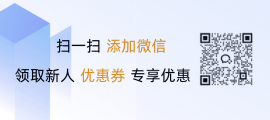Express.js 服务器开发教程
Express.js是一个基于Node.js的Web应用框架,它简化了在Node.js中创建和运行Web应用程序的过程,Express框架提供了多种内置中间件来处理HTTP请求和响应,并且支持各种数据库连接和RESTful API开发,它的设计使得开发者能够快速构建具有强大功能的Web应用,通过使用Express框架,开发者可以轻松地集成各种第三方库和服务,如OAuth、JWT认证等,Express还支持异步编程和模块化结构,使得代码更加可维护和易于扩展。,Express.js是一款强大的Node.js Web应用框架,简化了Web应用的开发过程,支持丰富的API和第三方服务集成。
Express.js: The Unstoppable Network Communication Engine
In today's fast-paced world of the internet, building efficient and scalable applications has become the goal for developers worldwide. Express.js, as one of the most popular web frameworks in the Node.js community, is renowned for its simple API and powerful feature set, making it an indispensable choice for modern web development.
Express.js is a JavaScript application development framework that was created by GitHub user Ryan Dahl in early 2010. Its design philosophy emphasizes simplicity, flexibility, and high performance, aiming to make developers focus on business logic rather than low-level technical details, thereby significantly improving development efficiency and reducing errors.
Quick Start
To start using Express.js, you first need to install Node.js and npm (Node Package Manager), which can be done with the following command:
npm install express --save
Once installed, you can create a new file named app.js or server.js, and import and start Express within this file:
const express = require('express');
const app = express();
// Home route handler
app.get('/', (req, res) => {
res.send('Hello World!');
});
// Start server
app.listen(3000, () => {
console.log('Server is running on http://localhost:3000');
});
This code defines a simple HTTP server and provides a static page response at the root path.
Main Features
-
Routing System:
- Express.js offers a robust routing system, allowing developers to manage and distribute requests based on URL paths. Here’s an example of how to handle routes:
app.get('/api/users', (req, res) => { // Query user data });
- Express.js offers a robust routing system, allowing developers to manage and distribute requests based on URL paths. Here’s an example of how to handle routes:
-
Middlewares:
- Middleware is a block of code executed before the request reaches the controller to preprocess or collect information, among other tasks. Here’s an example of middleware usage:
app.use((req, res, next) => { req.app.emit('requestStart'); next(); });
Additionally, there’s another middleware used to handle errors after the request process:
app.use((err, req, res, next) => { if (!res.headersSent) { res.status(err.status).send(err.message); } res.app.emit('requestEnd'); }); - Middleware is a block of code executed before the request reaches the controller to preprocess or collect information, among other tasks. Here’s an example of middleware usage:
-
Template Engine Support:
- Express.js comes with support for template engines such as EJS and Pug, enabling developers to directly render frontend pages without needing complex file system operations. Here’s an example of setting up a view engine and views directory:
const ejs = require('ejs');app.set('view engine', 'ejs'); app.set('views', './views');
app.get('/about', function(req, res){ res.render('about.ejs'); });
- Express.js comes with support for template engines such as EJS and Pug, enabling developers to directly render frontend pages without needing complex file system operations. Here’s an example of setting up a view engine and views directory:
-
Static File Handling:
- It helps developers directly handle static files like HTML, CSS, and JavaScript without having to perform extensive file system operations. For instance, you might use Express’s built-in static serving functionality to serve static resources:
app.use(express.static(path.join(__dirname, 'public')));
- It helps developers directly handle static files like HTML, CSS, and JavaScript without having to perform extensive file system operations. For instance, you might use Express’s built-in static serving functionality to serve static resources:
-
JSONP Support:
- If you’re working with scenarios where you want to get JSON data but don’t want to expose native XMLHttpRequest methods, JSONP can be a solution. Here’s an example of handling JSONP requests:
app.get('/jsonp', (req, res) => { let url = `https://example.com/api/data?callback=${encodeURIComponent('myCallback')}`; fetch(url) .then(response => response.json()) .then(data => myCallback(data)) .catch(error => console.error(error)); });
- If you’re working with scenarios where you want to get JSON data but don’t want to expose native XMLHttpRequest methods, JSONP can be a solution. Here’s an example of handling JSONP requests:
-
Avoiding Callback Hell:
- The callback hell issue often occurs when functions call each other recursively due to asynchronous operations. To avoid this, Express.js uses Promises to manage asynchronous operations efficiently.
app.get('/async-data', async (req, res) => { try { const data = await fetchDataFromDatabase(); res.json(data); } catch (error) { res.status(500).send({ error: 'Failed to retrieve data' }); } });
- The callback hell issue often occurs when functions call each other recursively due to asynchronous operations. To avoid this, Express.js uses Promises to manage asynchronous operations efficiently.
Express.js is a powerful and easy-to-use Node.js framework, especially suited for quickly building web applications. It supports various features such as routing systems, middlewares, template engines, static file handling, JSONP support, and asynchronous programming. By learning and practicing with Express.js, you can rapidly enhance your skills in web development, creating more complex and efficient web applications.
No matter whether it’s a small personal project or a large enterprise-grade application, Express.js provides a solid foundation. Join us now and explore the endless possibilities that Express.js offers!
版权声明
本站原创内容未经允许不得转载,或转载时需注明出处:特网云知识库
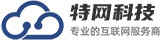 特网科技产品知识库
特网科技产品知识库