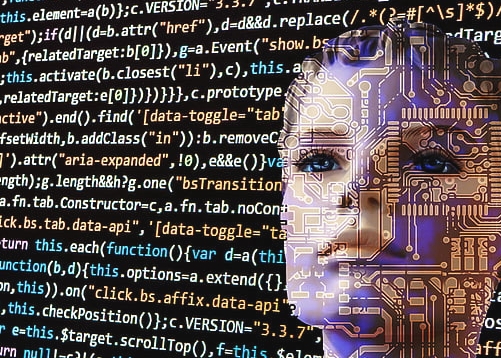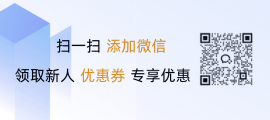安装与配置Apache虚拟主机教程
Apache是世界上最流行的Web服务器之一,虚拟主机允许您将多个网站托管在单个Apache服务器上,通过使用虚拟主机,您可以为每个网站配置自己的文件夹、端口号和HTTP头,虚拟主机还可以帮助您提高安全性并实现负载均衡。
Apache Virtual Hosts: Configuring and Managing Your Web Applications
Apache is one of the most widely-used web servers globally, powering millions of websites worldwide. Its core feature that elevates it above others is its ability to manage multiple virtual hosts on the same server. This article guides you through the process of setting up virtual hosts with Apache, detailing what they are, how they function, and how to configure them effectively.
What Are Virtual Hosts?
Virtual hosts in Apache refer to separate configurations for distinct domains or IP addresses on the same server. Each virtual host has its own set of configuration files (.conf files) that specify how the server should handle requests for that specific domain. When a user inputs a URL into their browser, Apache determines which virtual host to serve based on the hostname included in the URL. If no explicit hostname is provided, Apache defaults to using the first entry in your Apache configuration file list.
Setting Up Virtual Hosts
To establish a new virtual host, follow these steps:
-
Create the Directory Structure Ensure you have directories where each virtual host can reside. For instance:
/var/www/html/vhosts/ mydomain.com index.html otherdomain.com index.html -
Edit the Main Apache Configuration File Open
httpd.conf, commonly found at/etc/httpd/conf/httpd.confor/etc/apache2/httpd.conf. -
Add Virtual Host Sections Add
<VirtualHost>blocks defining each virtual host section. The syntax follows this template:<VirtualHost *:80> ServerName www.mydomain.com DocumentRoot /var/www/html/vhosts/mydomain.com ErrorLog ${APACHE_LOG_DIR}/mydomain.com_error.log CustomLog ${APACHE_LOG_DIR}/mydomain.com_access.log combined </VirtualHost>Similarly, for another virtual host:
<VirtualHost *:80> ServerName www.otherdomain.com DocumentRoot /var/www/html/vhosts/otherdomain.com ErrorLog ${APACHE_LOG_DIR}/otherdomain.com_error.log CustomLog ${APACHE_LOG_DIR}/otherdomain.com_access.log combined </VirtualHost> -
Save and Restart Apache Save your changes to the configuration file and restart the Apache service to apply the new settings.
-
Test the New Virtual Host Visit the configured domain in your web browser to verify that the site loads properly. You should see the content from the specified directory (
/var/www/html/vhosts/mydomain.com/index.html) instead of the default home page.
Using .htaccess Files
While Apache virtual hosts mainly control the root directory's configuration, .htaccess files within those directories provide even finer-grained control over request handling, authentication, redirects, and more. Here’s a basic example of a .htaccess file used in a virtual host context:
<IfModule mod_authn_file.c>
AuthType Basic
AuthName "Restricted Content"
AuthUserFile "/path/to/.htpasswd"
Require valid-user
</IfModule>
ErrorDocument 404 /error_page_not_found.html
This example configures a simple basic authentication mechanism and sets up a custom error document for 404 errors.
Advanced Features
-
SSL Certificates: Use SSL certificates to secure connections between clients and servers. Configure SSL in your virtual host sections similarly to HTTP traffic but include additional directives like
SSLEngine on,SSLCertificateFile, andSSLCertificateKeyFile. -
Reverse Proxying: Combine multiple virtual hosts behind a reverse proxy such as Nginx to scale resources efficiently. Apache supports this via modules like
mod_proxy_ftp,mod_proxy_http, etc., though reverse proxies generally offer better scalability and performance optimizations. -
Directory Redirection: Redirect users to alternative URLs when visiting a particular path under a virtual host. This can be accomplished using the
RedirectorRedirectMatchdirectives within the virtual host definition.
RewriteEngine On RewriteRule ^/old-path$ http://www.new-domain.com/path [R=301,L]
Conclusion
Setting up and managing virtual hosts with Apache involves comprehending virtual hosting principles, modifying configuration files, verifying sites, and incorporating advanced security features or redirection rules. With Apache's flexibility and comprehensive documentation, developing robust, scalable web environments becomes effortless. Mastering virtual hosts allows developers to fully exploit Apache's capabilities, ensuring efficient and dependable deployment for any number of websites hosted on a single machine.
By adhering to these guidelines, you'll gain the tools necessary to build dynamic, accessible, and secure web applications tailored to your needs. Happy coding!
版权声明
本站原创内容未经允许不得转载,或转载时需注明出处:特网云知识库
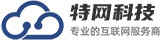 特网科技产品知识库
特网科技产品知识库